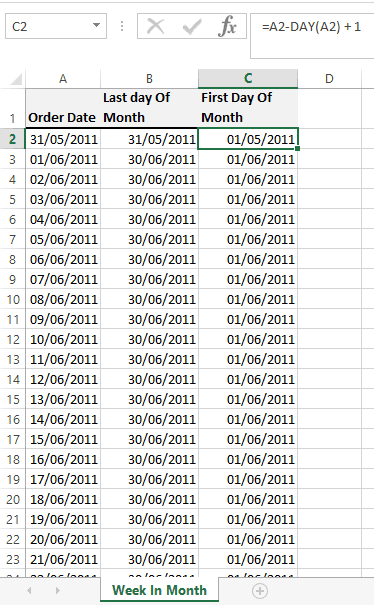
Tech Tips
Microsoft Excel - Working With Dates Part 2
How do I retrieve the week number within a month, where a week starts on a Monday, in Excel?
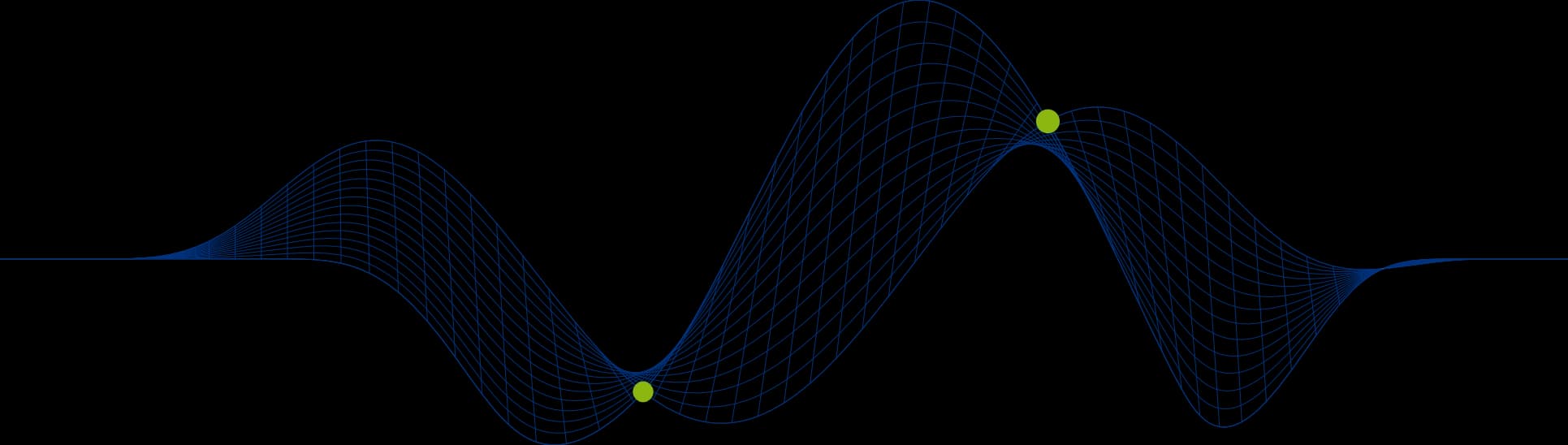
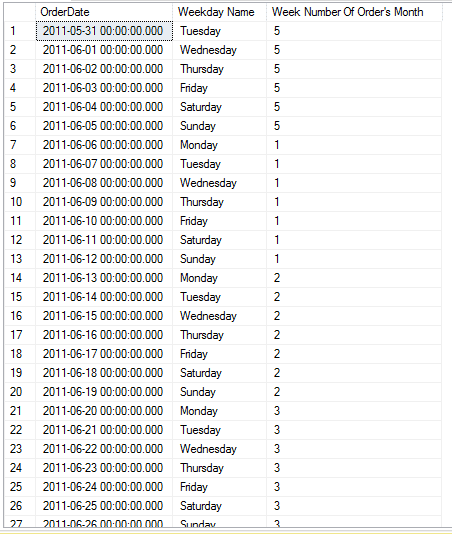
In Part 2 of working with dates we use the INT, DAY and WEEKDAY functions to derive the week number within a month for a given date. The following screen shot shows the desired results, assuming a week starts on a Monday:
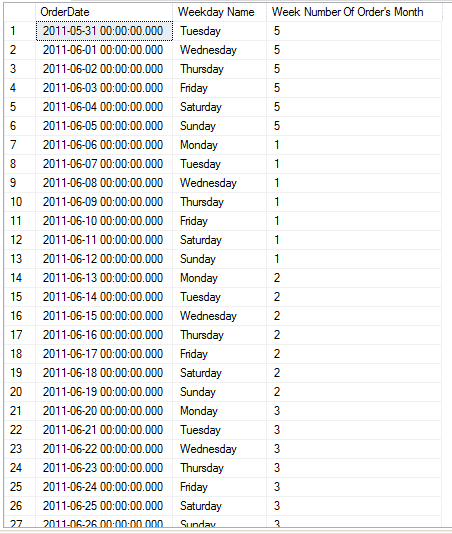
Wednesday 1st June 2011 is in week 5 of the previous month (May) as the Monday of that week was ion the previous month.
Monday 6th June is in week 1 as it is the first Monday of June.
The WEEKDAY function can be used to return a number that represents the day (where 1 is Sunday) of the week for a date:
=WEEKDAY(A2)If you wish to see the name for the day of the week the formula will do that for you:
=IF(C2=1,"Sunday",IF(C2=2,"Monday",IF(C2=3,"Tuesday",IF(C2=4,"Wednesday",IF(C2=5,"Thursday",IF(C2=6,"Friday",IF(C2=7,"Saturday")))))))The DAY function can be used to return a number between 1 and 31 that represents the day of the month for a date:
=DAY(A2)The INT function truncates a decimal number to return an integer. The following example would return 1:
=INT(1.675)Question 2: How do I retrieve the week number within a month, where a week starts on a Monday?
The following formula will return the week number for a given date (the date in cell A2):
=INT((6+DAY(A2+1-WEEKDAY(A2-1)))/7)If you would like to learn more about Microsoft Excel functions take a look at our Microsoft Office Excel Training Courses.
Share This Post
Mandy Doward
Managing Director
PTR’s owner and Managing Director is a Microsoft certified Business Intelligence (BI) Consultant, with over 35 years of experience working with data analytics and BI.
Related Articles
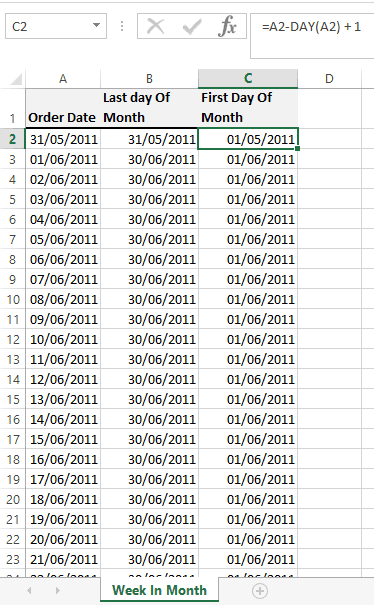
Frequently Asked Questions
Couldn’t find the answer you were looking for? Feel free to reach out to us! Our team of experts is here to help.
Contact Us