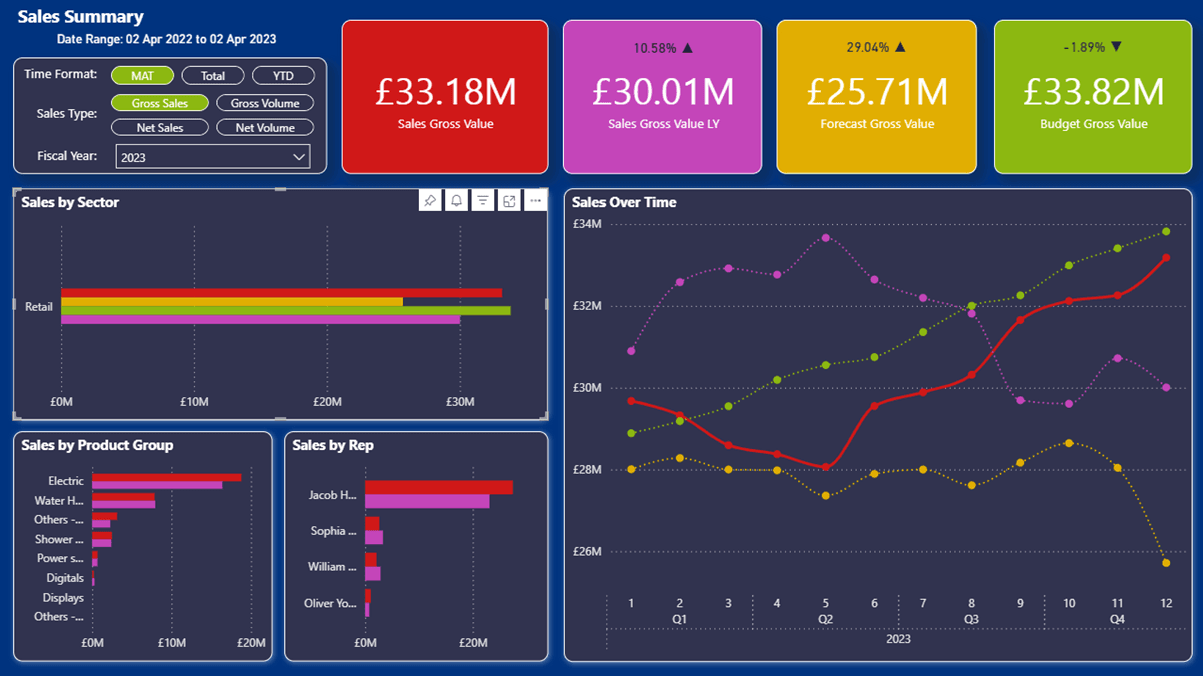Tech Tips
SQL CROSS APPLY Statement
The SQL APPLY statement is extremely useful for tackling hierarchical and nested data challenges, such as picking up a previous or next record to calculate a lag or gap between records.
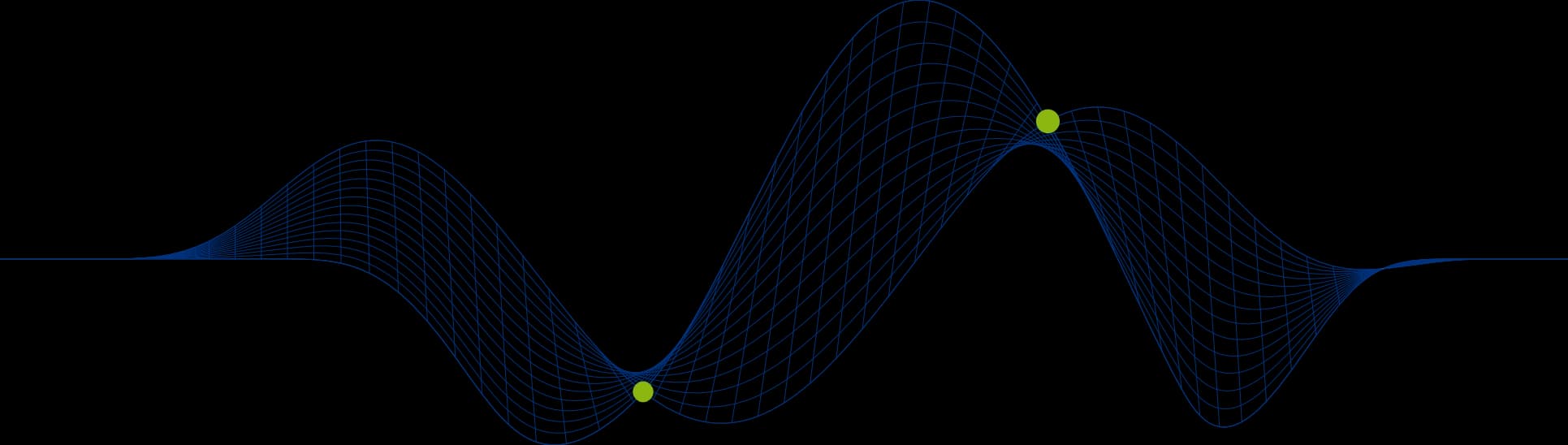
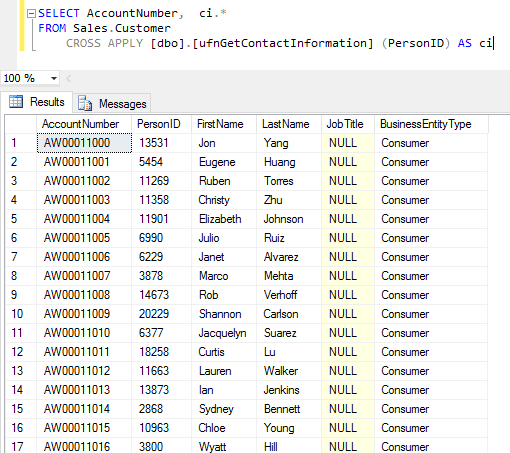
Using CROSS APPLY In SQL SELECT Statements
In this article I take you through the following:
CROSS APPLY
OUTER APPLY
CROSS APPLY with User Defined Table Valued Functions
The examples in this blog are Microsoft SQL CROSS APPLY examples and will work on SQL Server, Azure SQL, Synapse and Fabric SQL.
When Should We Use The CROSS APPLY Statement
The CROSS APPLY statement behaves in a similar fashion to a correlated subquery, but allows us to use ORDER BY statements within the subquery. This is very useful where we wish to extract the top record from a sub query to use in an outer sub query.
CROSS APPLY is also used when we wish to pass values into a User Defined Table Valued Function.
CROSS APPLY
The following example produces a list of orders along with the number of days between the order and the next order placed by the same customer.
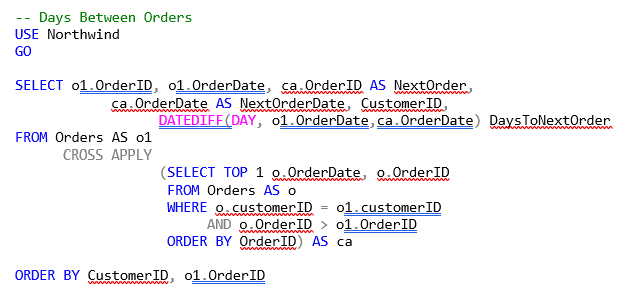
CROSS APPLY enables us to join the order records (Orders AS o1) to the subquery (derived table named as ca), but we can also use an ORDER BY in the subquery to sort the order records in the subquery in ascending order of orderdate to enable us to identify the first order (TOP 1) after the current record’s orderdate.
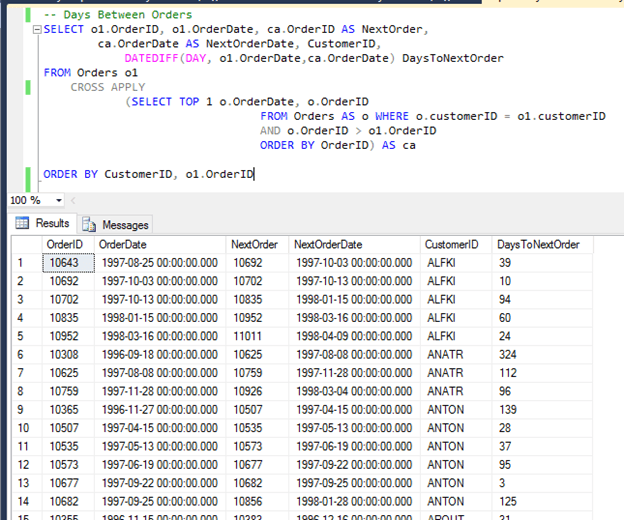
OUTER APPLY
The OUTER APPLY statement behaves like an OUTER JOIN.
The following example will retain all orders from the outer query (Orders AS o1) even if there are no subsequent orders. The previous version will only display orders that have subsequent orders.
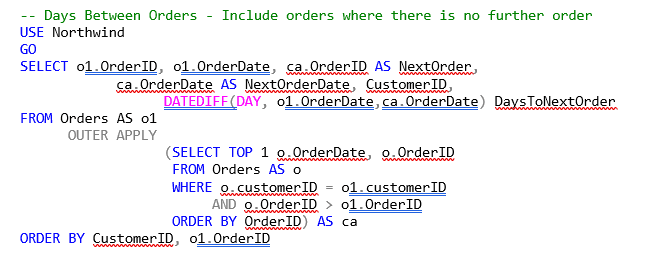
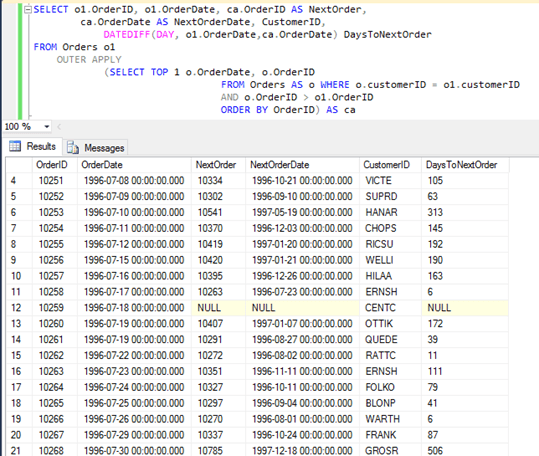
CROSS APPLY and Table Valued Functions
Table Valued Functions return a set of records as output. If we simply wish to view all records returned for a given input value we can call a user defined function as follows:
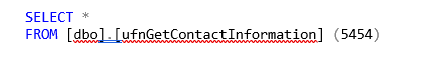
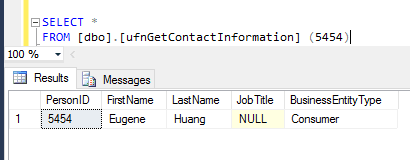
If, however, we wish to pass a value into the function for each record in another table we need to join the user defined function and the table. This requires a CROSS APPLY statement as we cannot use an INNER JOIN with an ON clause – the join value needs to be passed into the function.
See the next example.

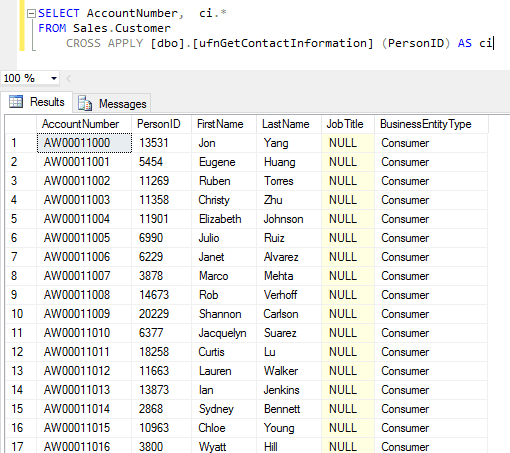
To include all customer records, even those that do not have associated contact information (stores, for example) use an OUTER APPLY:
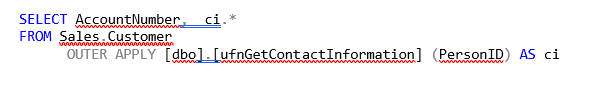
If you would like to know more about SQL Server SELECT Statements email us at info@ptr.co.uk with your questions, or why not take a look at our SQL Server Database Querying training courses:
Share This Post
Mandy Doward
Managing Director
PTR’s owner and Managing Director is a Microsoft certified Business Intelligence (BI) Consultant, with over 35 years of experience working with data analytics and BI.
Frequently Asked Questions
Couldn’t find the answer you were looking for? Feel free to reach out to us! Our team of experts is here to help.
Contact Us