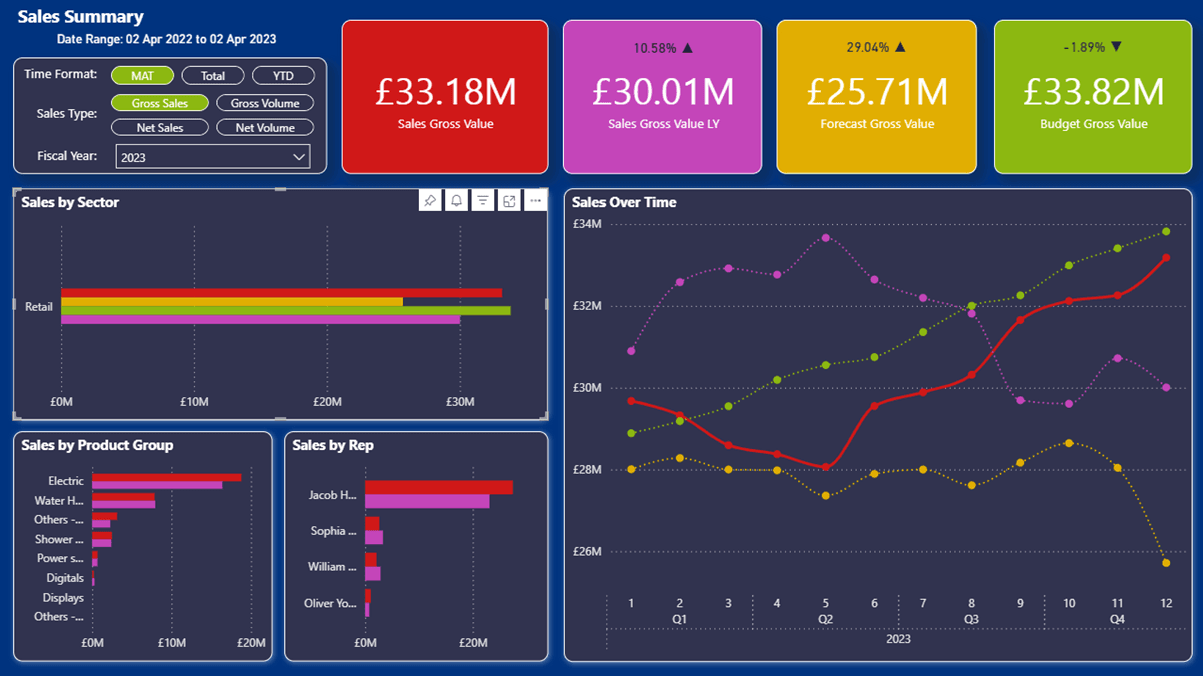Tech Tips
Boosting Collaboration Across Teams with Power Automate Approvals
Microsoft Power Automate Approvals replaces these cumbersome workflows with a single, connected, and automated process.
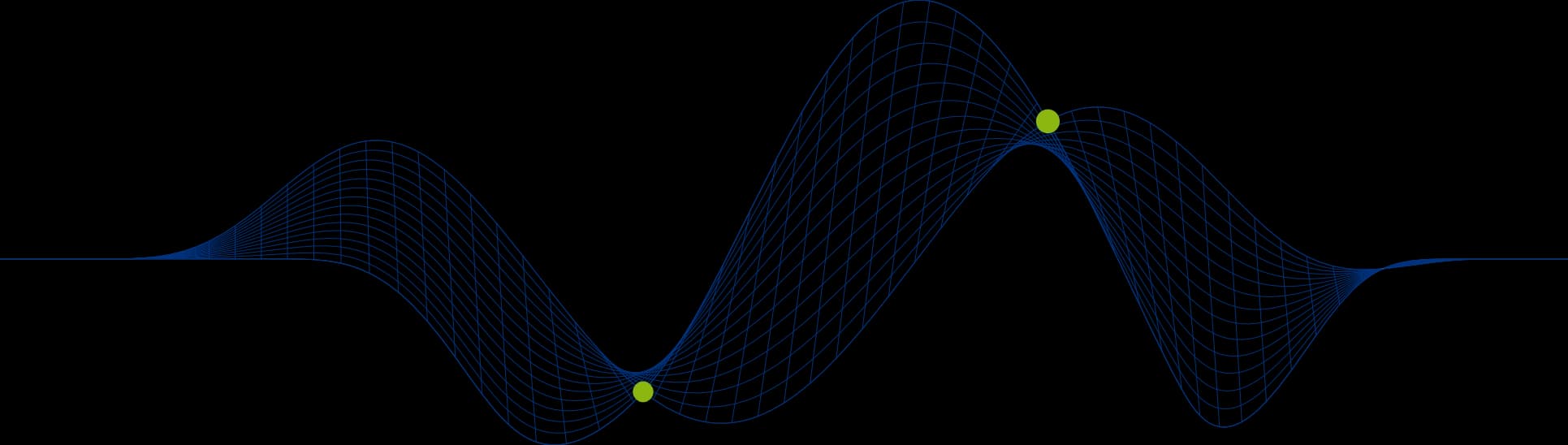

The Challenge of Manual Approvals
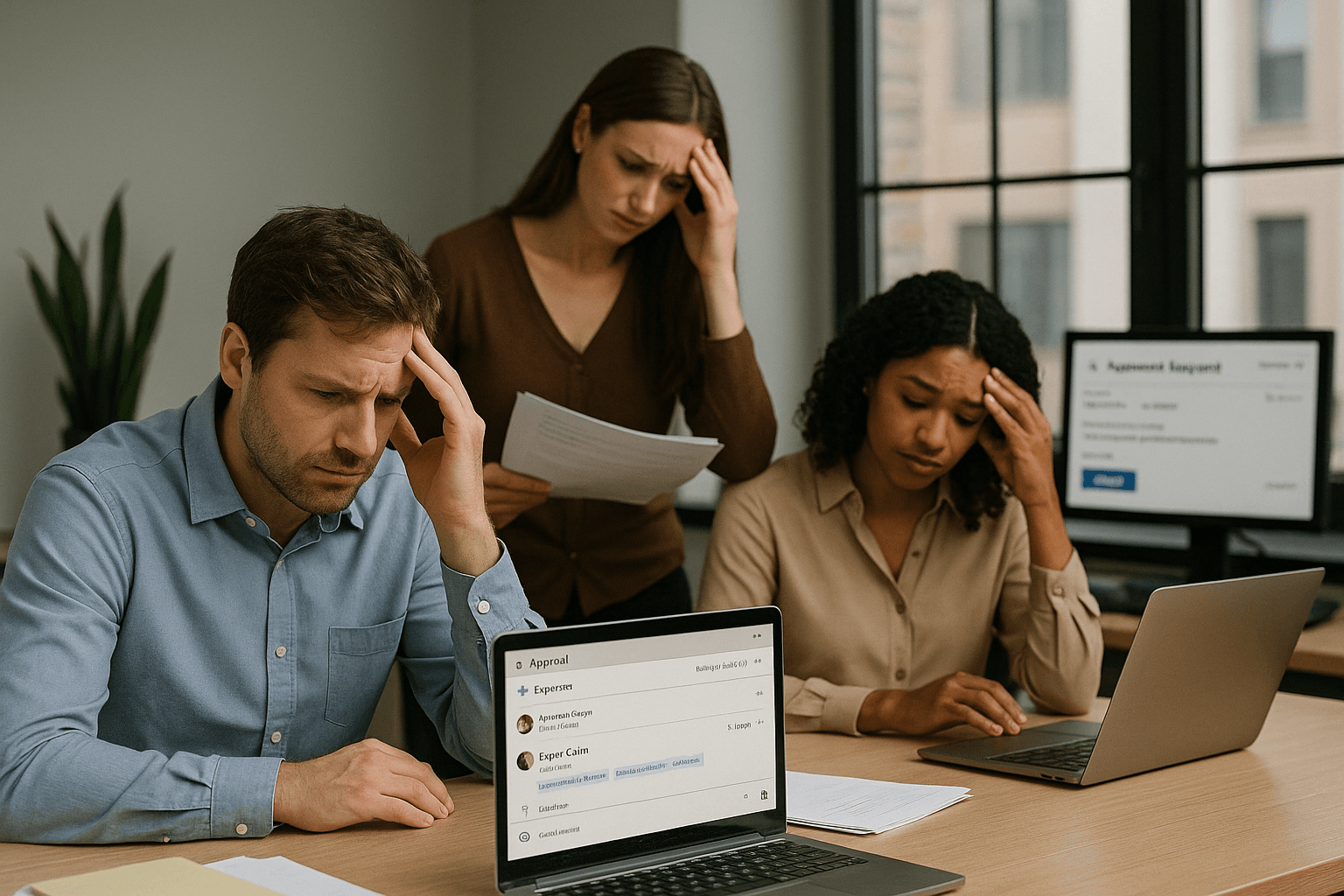
In many organisations, everyday approvals such as project sign-offs, expense claims, and purchase requests still rely on long and fragmented email chains.
Each request passes through multiple inboxes, with attachments being downloaded, reviewed, and reattached as they move between departments. Tracking the status of an approval becomes a guessing game — who has seen it, who has approved it, and who still needs to respond.
These manual processes not only slow down decision-making but also increase the risk of confusion and lost information. Requests often get buried under busy inboxes or delayed because someone is out of office. Without a central record of activity, it becomes nearly impossible to audit or monitor progress accurately.
As organisations grow, this lack of structure creates serious inefficiencies. Projects stall, suppliers wait for authorisation, and employees waste valuable time chasing updates instead of focusing on meaningful work.
Power Automate Approvals: Turning Confusion into Clarity
Microsoft Power Automate Approvals replaces these cumbersome workflows with a single, connected, and automated process.
Instead of relying on manual routing and email follow-ups, approval requests are automatically sent to the right people based on predefined business rules.
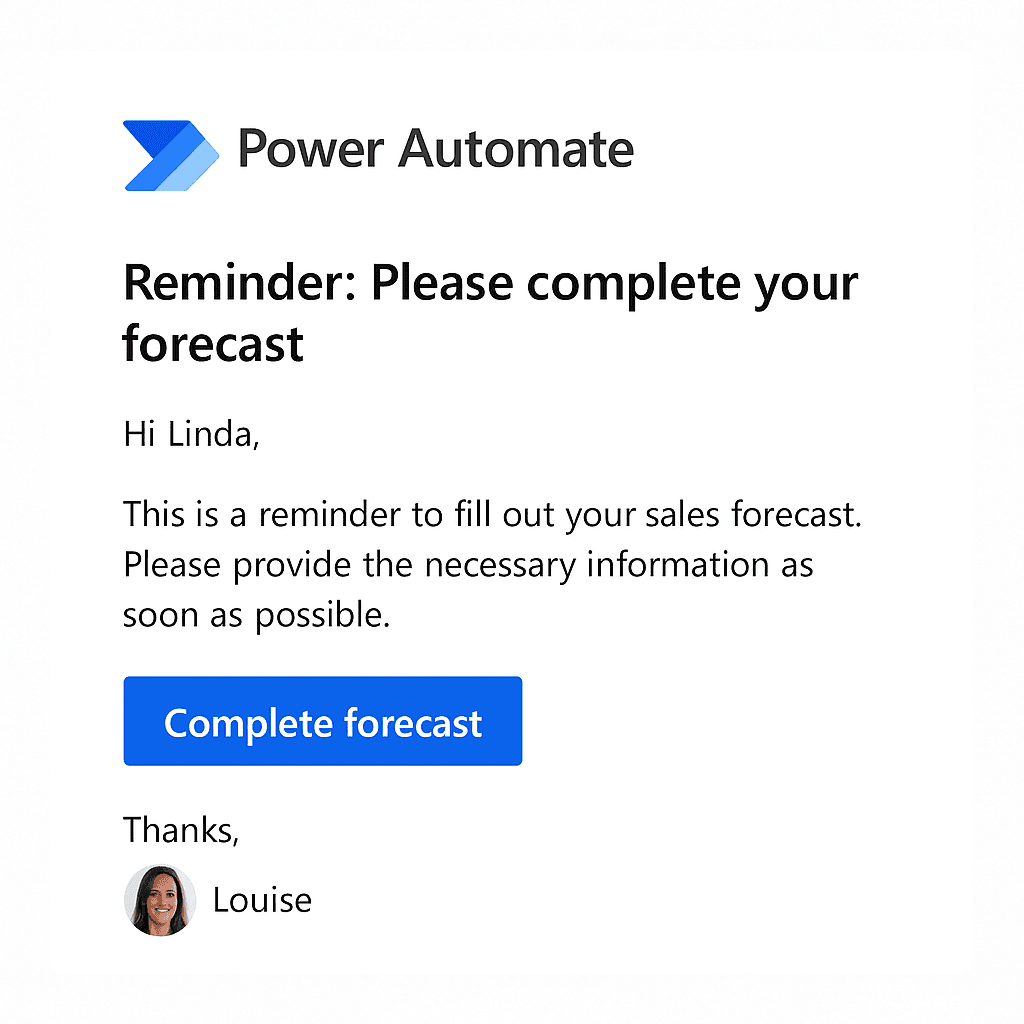
For example, when an employee submits an expense claim through a SharePoint form or Power Apps, Power Automate identifies the relevant approver, perhaps their line manager or department head, and sends an approval card directly to their Outlook inbox or Microsoft Teams chat.
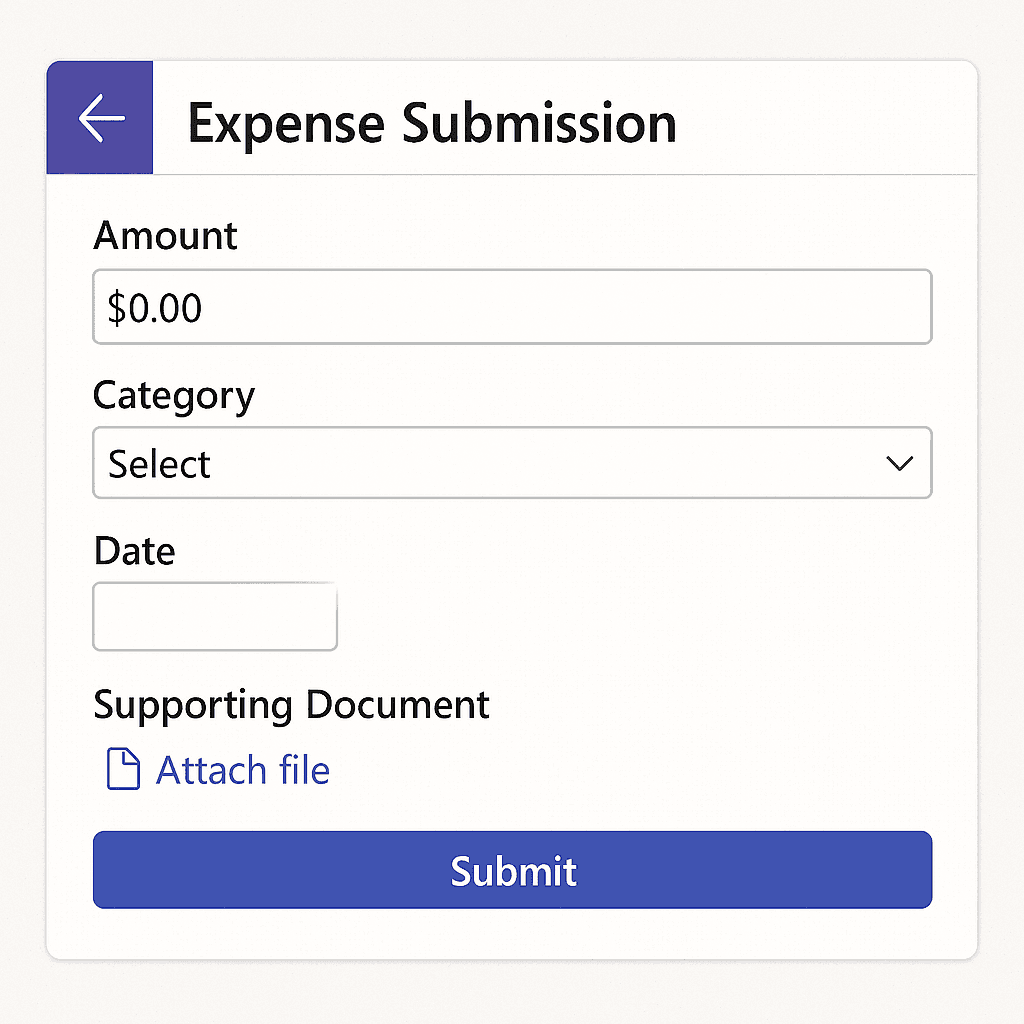
Approvers can review the details, approve or reject with a single click, and include comments or attachments directly within the approval window.
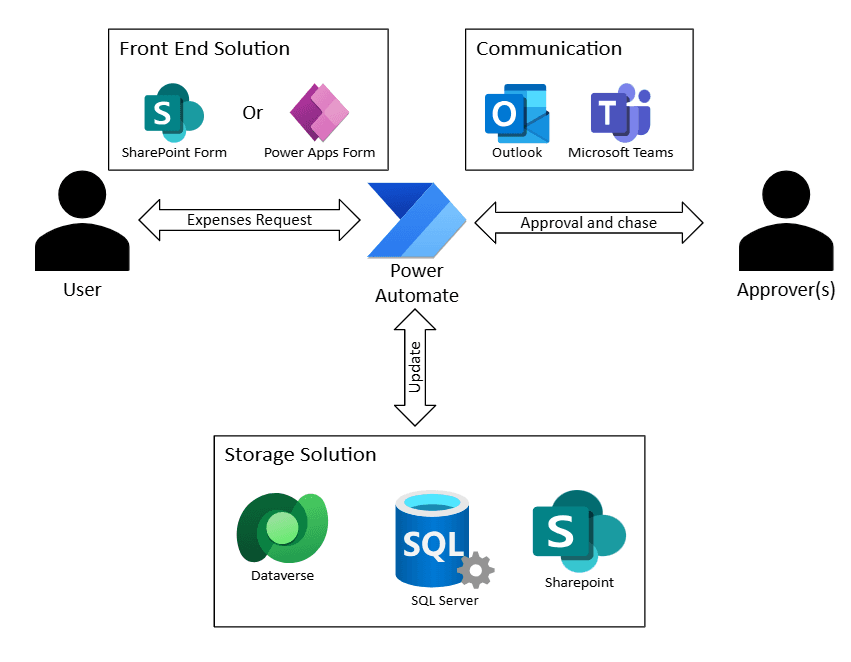
Each decision is automatically logged, with timestamps and user information stored in Dataverse or SharePoint. Notifications are sent to all relevant stakeholders once the process is complete.
No more endless email trails, no confusion about who needs to act next, and no risk of requests slipping through the cracks.
A Day in the Life: Before and After Automation
Before automation, a purchase request might take days or even weeks to process. The requester would email their manager, attach supporting documents, and wait for a response. The manager might forward it to Finance for approval, who would then forward it again for director sign-off. If anyone missed an email, the entire process stalled.
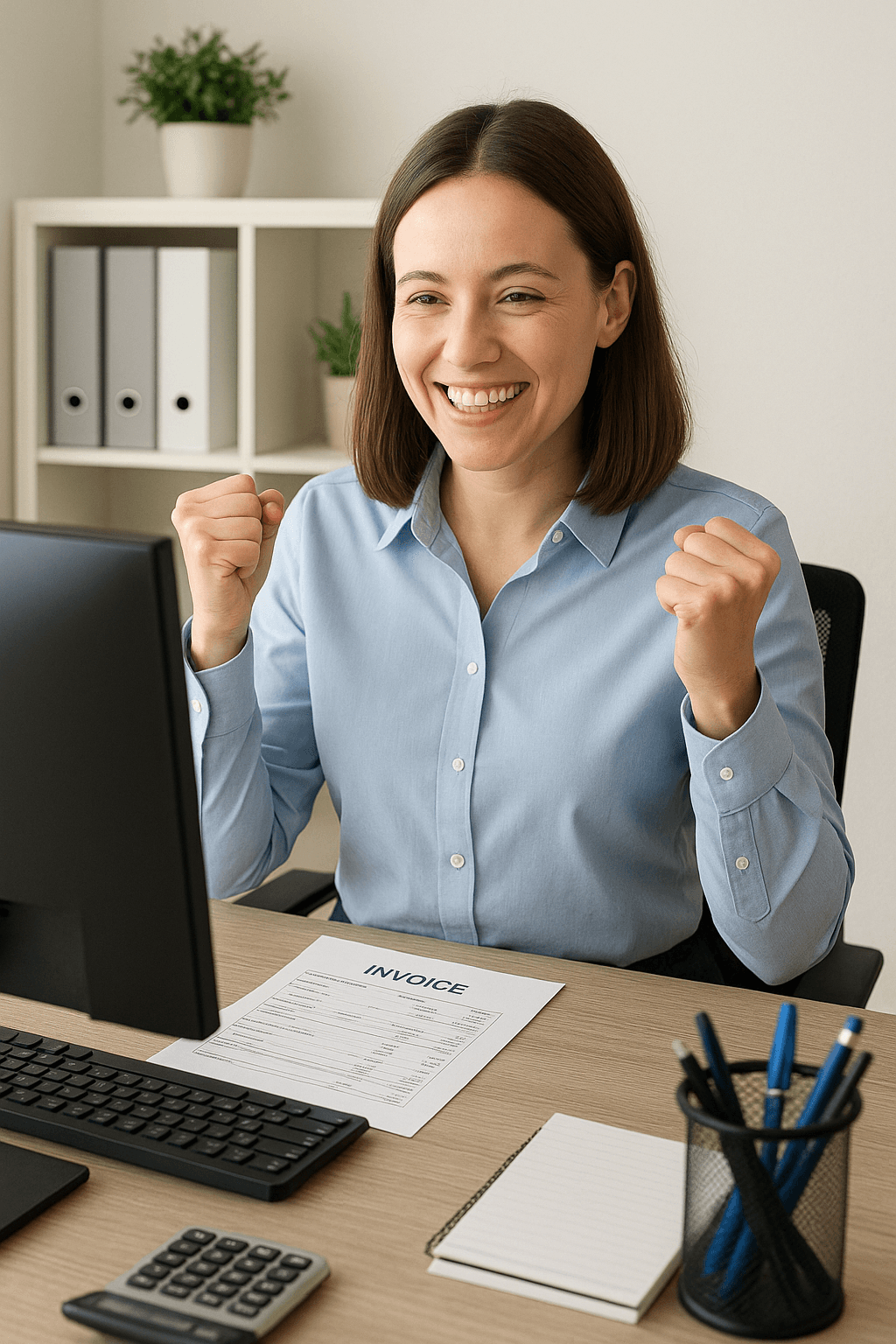
After implementing Power Automate Approvals, that same process happens seamlessly. The moment the request is submitted, it is automatically routed to the correct sequence of approvers. Each receives a notification in Teams or Outlook and can approve in seconds, even from a mobile device. Managers can view real-time dashboards showing which requests are pending, approved, or delayed, while employees receive automatic updates as their approvals progress.
The result is faster turnaround times, greater accountability, and improved collaboration between departments. Workflows that once required constant follow-up now move effortlessly through the organisation.
Visibility, Compliance, and Control
Because Power Automate operates within the Microsoft Power Platform, all activity is recorded securely and transparently. Every decision, comment, and timestamp is automatically stored, creating a complete audit trail that can be accessed for compliance or reporting purposes.
Approvals can be configured to follow specific business rules, for example, sending requests above a certain value to senior management or splitting them across departments for joint approval. This flexibility allows organisations to build workflows that reflect their governance requirements while maintaining full visibility across every stage of the process.
Integration with Power BI also enables reporting and trend analysis, allowing management to identify bottlenecks, track approval volumes, and monitor performance across teams.
Making the Shift with PTR Associates
Transforming manual approvals into automated, digital workflows requires a thoughtful approach; one that balances process efficiency with user adoption. That is where PTR Associates can help.
Our consultants and developers have deep experience implementing Power Automate Approvals that align with your organisation’s structure and policies. We design solutions that route requests intelligently, improve collaboration across departments, and provide complete transparency from submission to completion.
Beyond implementation, PTR provides hands-on training and support to ensure your teams feel confident managing and maintaining their workflows. Whether automating a single approval process or standardising hundreds across departments, we deliver systems that reduce delays, eliminate errors, and enhance accountability.
If your organisation is ready to move beyond manual approvals and unlock a more connected way of working, contact PTR Associates today. Together, we can help you build an approval framework that drives faster decisions, strengthens collaboration, and supports your business as it grows.
Share This Post
Neil Skipper
Senior Business Intelligence Consultant
A talented business analyst and delivery lead, Neil has over 20 years of experience working with data analytics and business intelligence technologies and platforms.
Frequently Asked Questions
Couldn’t find the answer you were looking for? Feel free to reach out to us! Our team of experts is here to help.
Contact Us