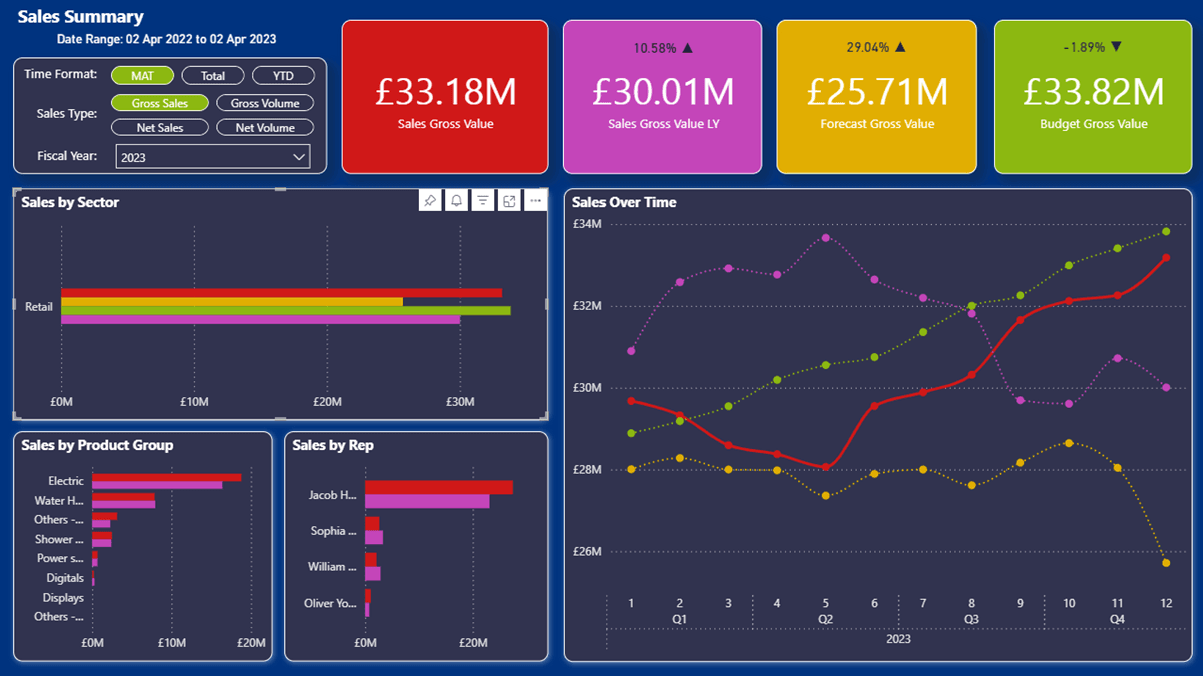Tech Tips
Standardising Data Collection with Power Apps
Microsoft Power Apps transforms fragmented data collection into a consistent, reliable, and automated process.
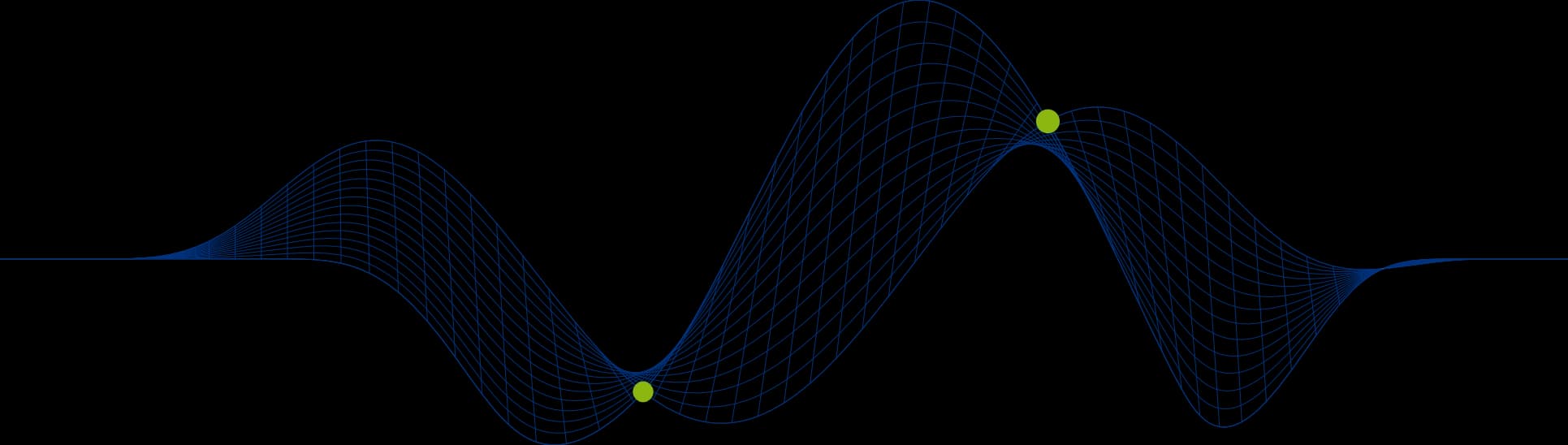
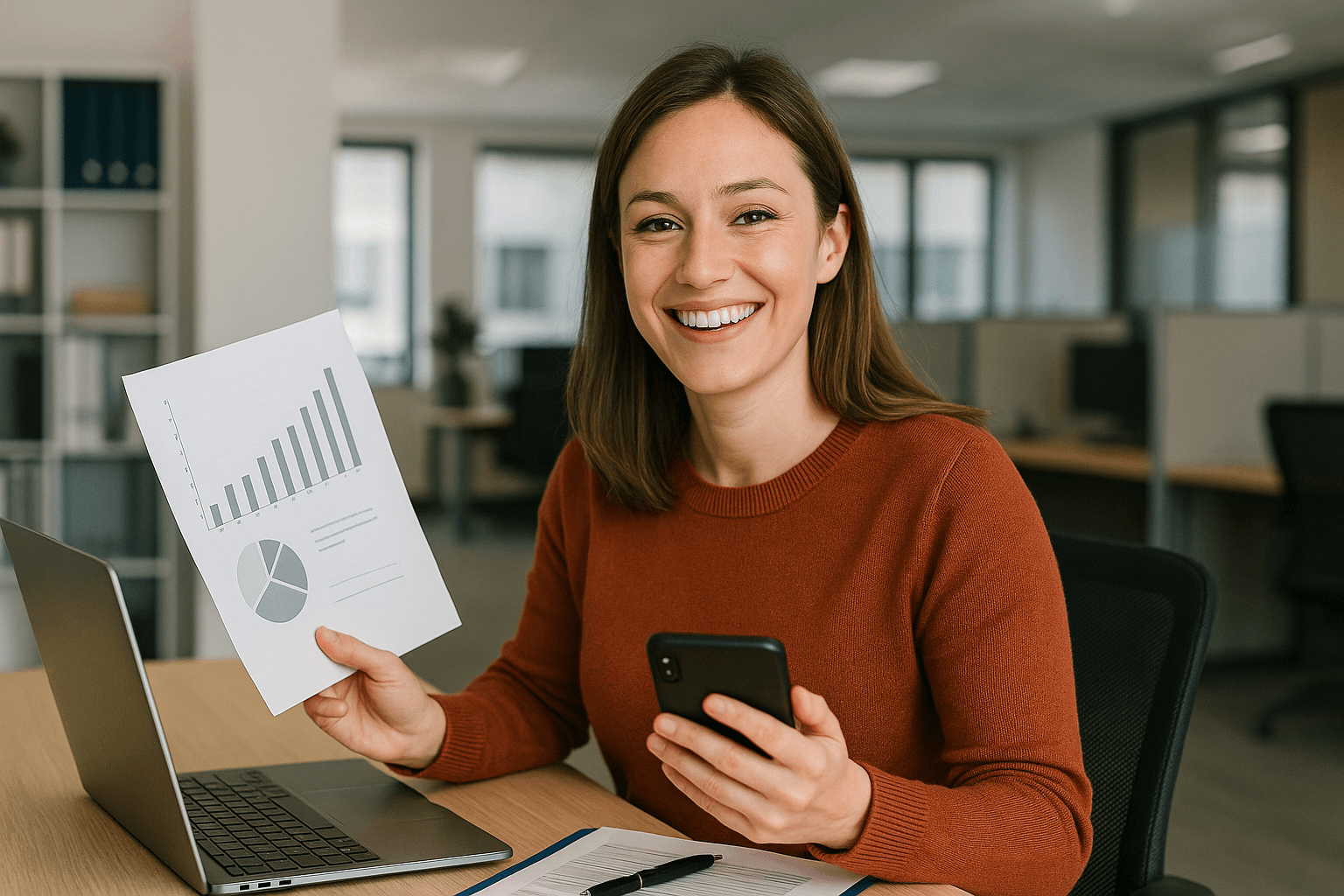
The Challenge of Inconsistent Data
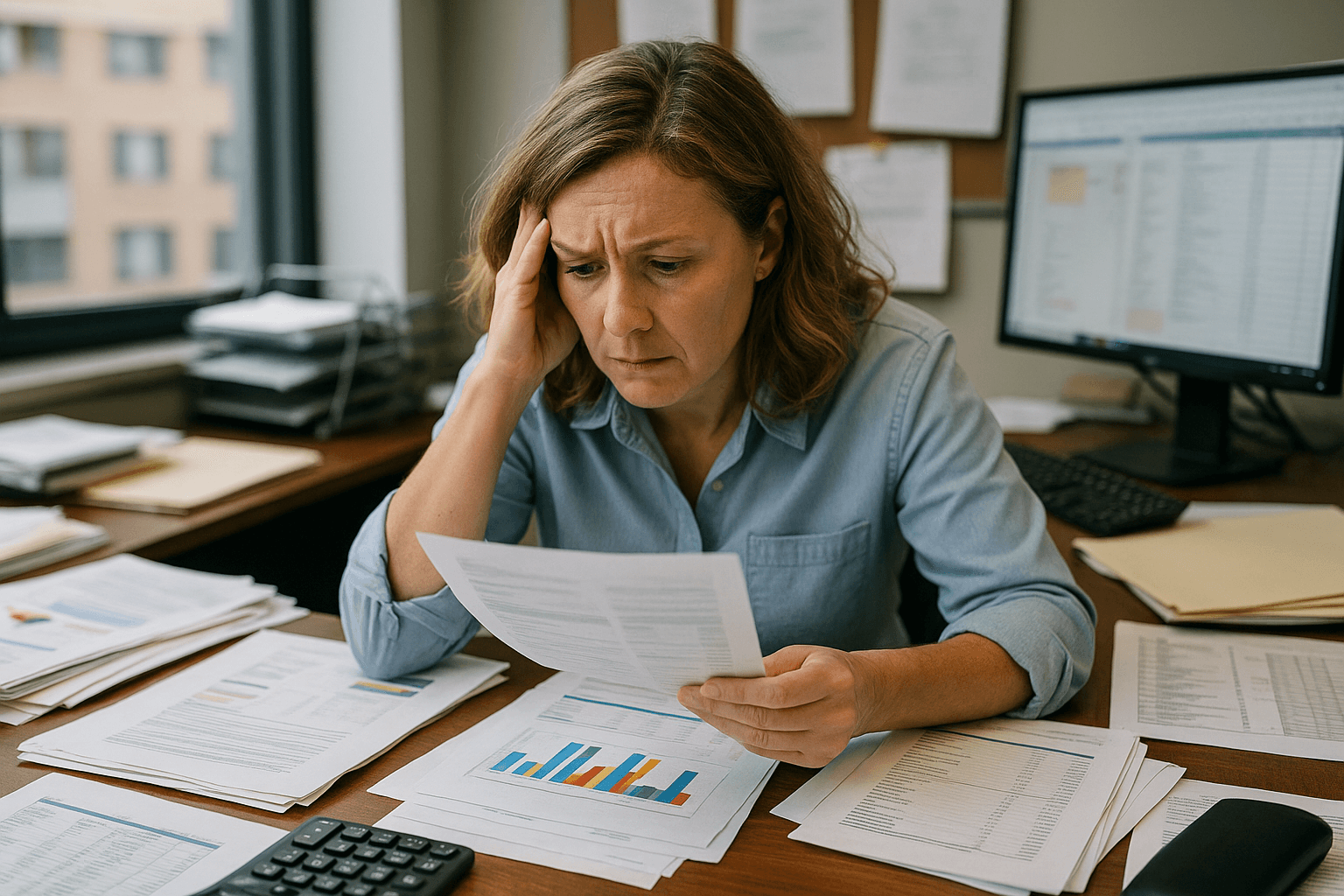
Across many organisations, collecting and consolidating data remains one of the most frustrating and error-prone tasks.
Departments often develop their own methods: Excel spreadsheets stored on shared drives, email templates used to request updates, or paper forms scanned and sent to administrators. While these tools are familiar, they create silos of disconnected information.
Each team uses slightly different formats, naming conventions, and structures. One field might be missing, another may use outdated terminology, and validation is left entirely to the person entering the data. When the time comes to merge these files, managers spend hours cleaning, reformatting, and correcting errors before the information can even be analysed.
The result is a cycle of inefficiency where valuable time is wasted preparing data rather than using it. Reports are delayed, accuracy is questioned, and strategic decisions are made with incomplete information.
Power Apps: A Unified Approach to Data Collection
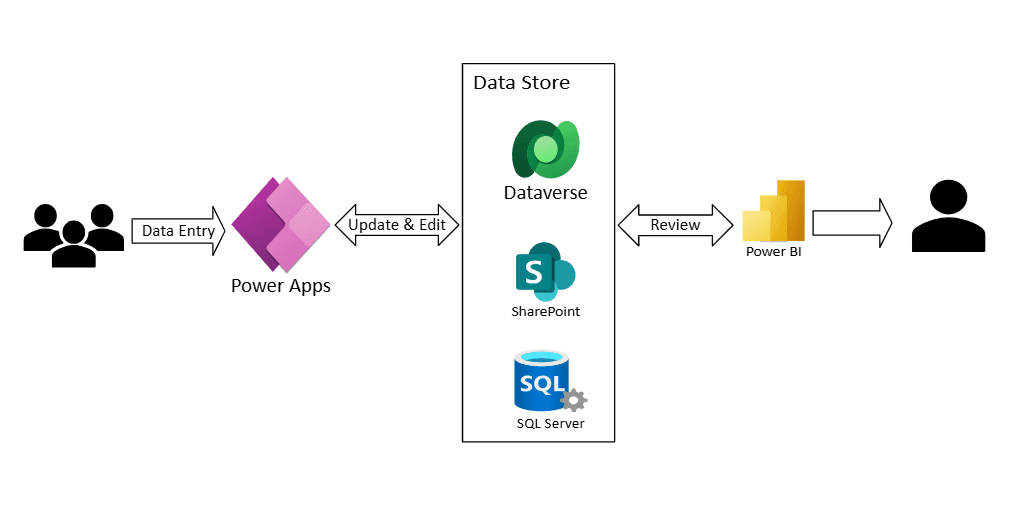
Microsoft Power Apps transforms fragmented data collection into a consistent, reliable, and automated process. By creating a centralised digital form that captures all required information in a standard format, organisations ensure every submission follows the same structure regardless of who enters it or where it comes from.
Custom validation rules can be built directly into the app to check for missing or invalid entries at the point of input. Fields can be automatically pre-filled based on user profiles, department codes, or location data, reducing errors and saving time. Submissions flow instantly into Dataverse or SharePoint, where data is immediately available for reporting and analysis in Power BI.
The result is a single, trusted source of truth that provides up-to-date information across departments. Teams can enter data from desktop or mobile devices, whether in the office or the field, ensuring that business insights are based on accurate, real-time information.
A Day in the Life: Before and After Automation
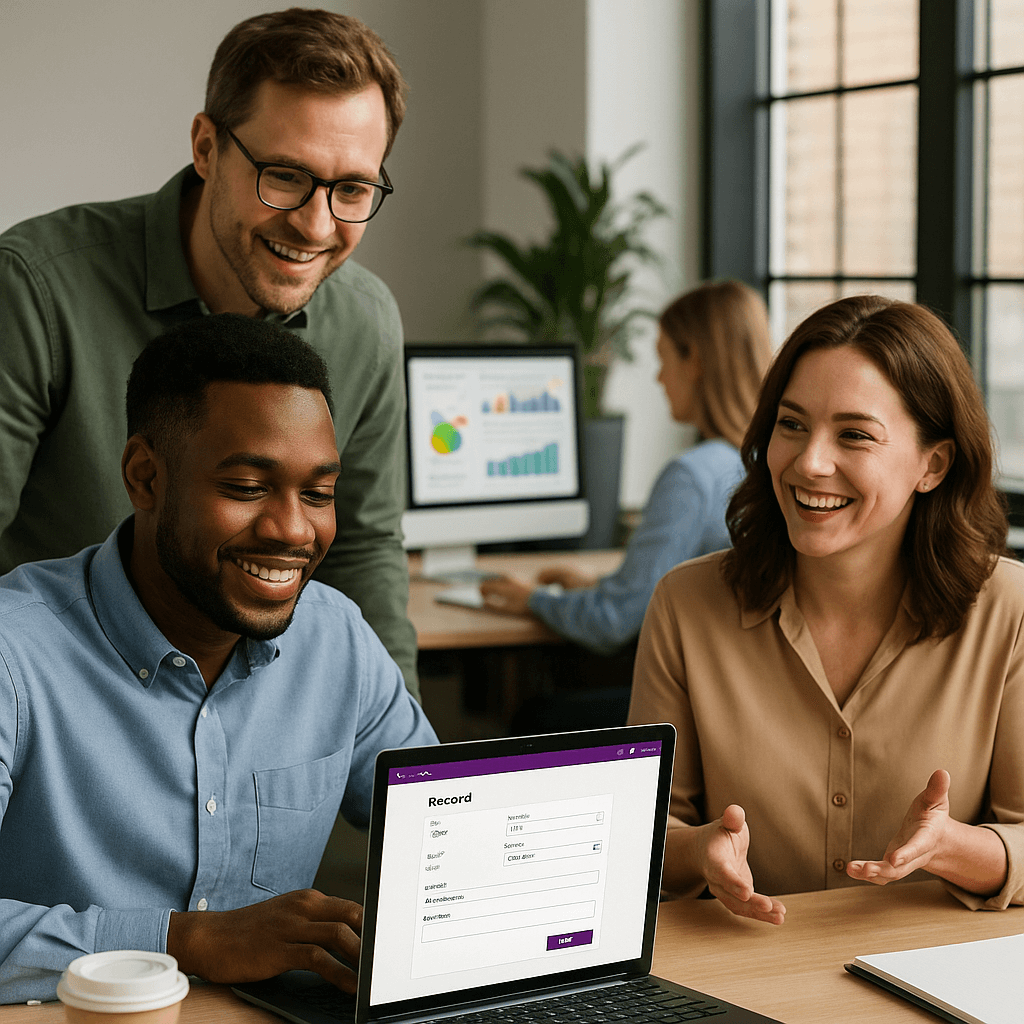
Before automation, collecting information from multiple departments was a manual, time-consuming process. HR might send Excel templates to regional offices, Finance might request updates via email, and Operations would forward scanned paper forms. Each response arrived in a different format, often incomplete or mislabelled. Managers spent hours standardising and verifying data before producing any useful report.
After implementing Power Apps, the entire process became streamlined. Employees now complete a guided digital form with built-in validation, ensuring consistency and accuracy from the start. The moment a record is submitted, it is stored securely in Dataverse, where automated processes and Power BI dashboards instantly update. Managers no longer waste time cleaning data; they focus on interpreting it.
The change is more than operational; it is cultural. Teams trust the information they receive and can act on insights with confidence. Data becomes a tool for decision-making rather than an administrative burden.
Security, Integration, and Accessibility
Power Apps operates securely within the Microsoft Power Platform, benefiting from the same governance and compliance controls that underpin Microsoft 365.
Data is stored in secure, access-controlled environments such as Dataverse or SharePoint, with permissions managed through Azure Active Directory.
Integration across the Microsoft ecosystem ensures that once data is captured, it flows seamlessly into Power Automate workflows and Power BI dashboards. This creates an end-to-end data ecosystem where collection, automation, and reporting are fully aligned.
Because Power Apps is cloud-based, users can access it from any device. Whether field workers are entering inspection results or managers are updating forecasts, everyone contributes to the same consistent data model in real time.
Making the Shift with PTR Associates
Implementing Power Apps effectively requires more than building a digital form; it demands a deep understanding of data design, validation logic, and user experience. That is where PTR Associates can help.
Our consultants and developers specialise in creating Power Apps that replace outdated spreadsheets and manual data collection methods with modern, intuitive, and scalable solutions. We work closely with your teams to identify key data requirements, design forms that are easy to use, and ensure the information flows seamlessly into your reporting systems.
Beyond implementation, PTR Associates provides tailored training and documentation so your staff can maintain and enhance their applications with confidence. We help you build not just an app, but a foundation for consistent, reliable data across your organisation.
If you are ready to eliminate inconsistent data, accelerate reporting, and empower your teams to make better decisions with confidence, contact PTR Associates today. Together, we can help you create a modern, standardised data collection solution that brings structure, reliability, and insight to every corner of your business.
Share This Post
Neil Skipper
Senior Business Intelligence Consultant
A talented business analyst and delivery lead, Neil has over 20 years of experience working with data analytics and business intelligence technologies and platforms.
Frequently Asked Questions
Couldn’t find the answer you were looking for? Feel free to reach out to us! Our team of experts is here to help.
Contact Us