Tech Tips
10 Ways Automation Can Accelerate Business Growth with Microsoft Power Platform
Helping you harness the power of automation to drive business growth and profitability with the Microsoft Power Platform
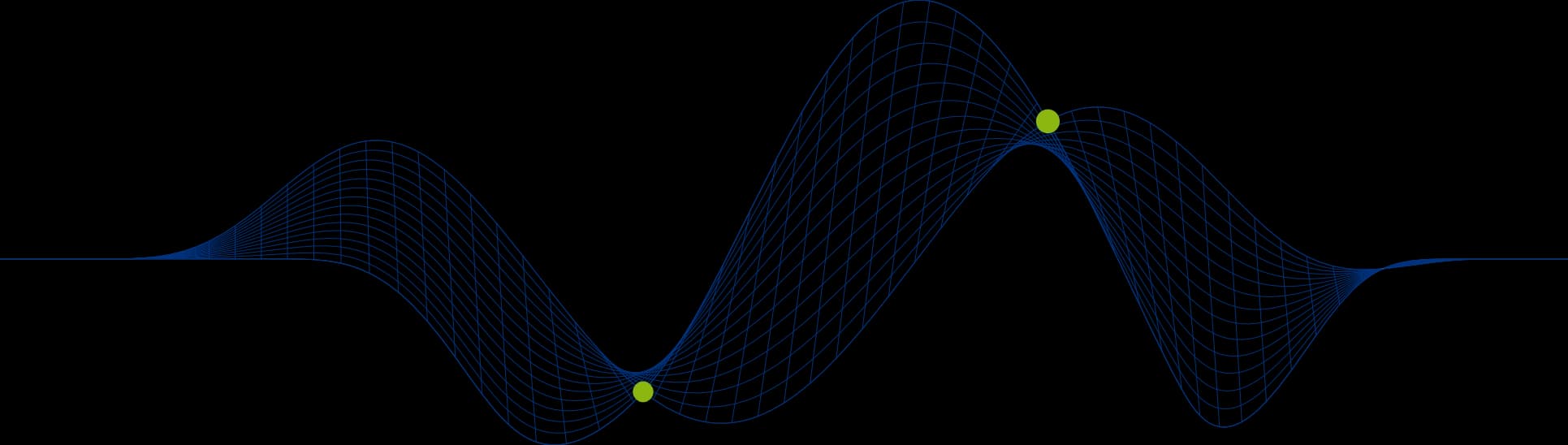

10 Ways Automation Can Accelerate Business Growth with Microsoft Power Platform
‘PTR Associates explores ten ways Microsoft Power Platform automation (using Power Automate, Power BI, Power Apps, and Power Virtual Agents) can transform efficiency, improve data quality, and accelerate business growth.’
Following the success of our recent article on Improving Financial Forecasting through Automated Data Integration, we’re excited to launch a new ten-part series exploring how automation can drive growth, efficiency, and profitability across your organisation.
In today’s fast-moving business environment, automation isn’t just about efficiency it’s about unlocking capacity for innovation and accelerating growth. Across industries, automation is transforming the way organisations operate creating more efficient processes, improving data quality, and saving valuable time.
At PTR Associates, we’ve helped companies achieve measurable performance gains using our powerful blend of Microsoft Power Platform technology, strategic insight, and hands-on training. By combining tools such as Power Automate, Power BI, Power Apps, and Power Virtual Agents, businesses can streamline workflows, empower teams, and make smarter, data-driven decisions faster.
In this series of case studies, we’ll be exploring ten key ways automation can accelerate business growth, backed by real-world experience from our consultants and trainers. Each edition will take a deeper look at one of these topics sharing practical examples, success stories, and actionable insights you can apply within your own organisation.
Ultimately, this series is all about helping you harness the power of automation to drive business growth and profitability with the Microsoft Power Platform.
Improving Financial Forecasting through Automated Data Integration
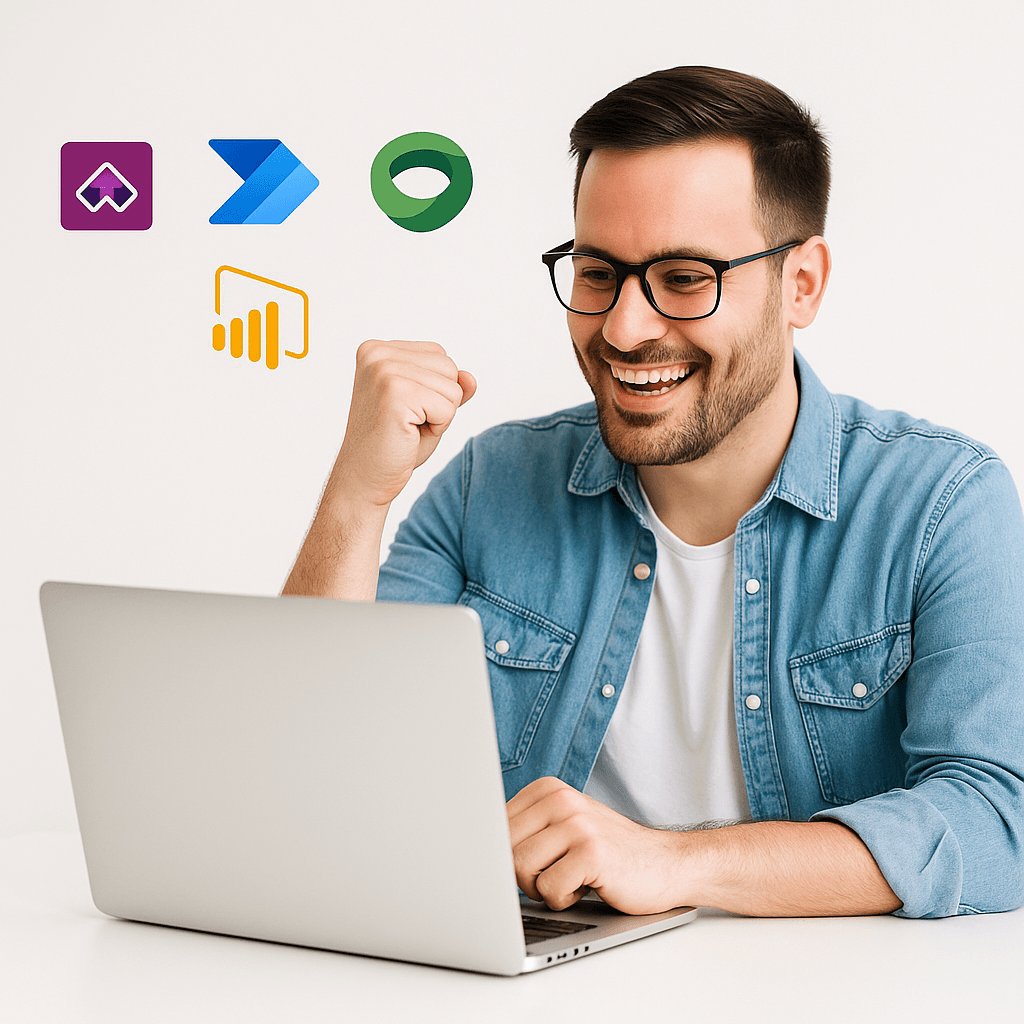
Before: Finance teams relied on manual data imports from multiple systems including Excel, accounting software, and departmental forecasts; often spending days reconciling figures and verifying accuracy. Reports were quickly outdated, making proactive decision-making difficult.
After: Using Power Apps, Power Automate and Power BI, financial data from systems such as Dynamics 365, SQL Server, and Excel is automatically consolidated into a single, unified model. Scheduled data refreshes ensure that dashboards always display the latest information, while Power BI visualisations highlight variances, cash flow trends, and forecast accuracy in real time.
Result: Faster, more accurate forecasting, improved financial visibility, and greater confidence in strategic decisions enabling finance leaders to focus on growth rather than data maintenance.
Click here for the full article.
Streamlining Manual Processes with Power Automate - Invoice Approvals
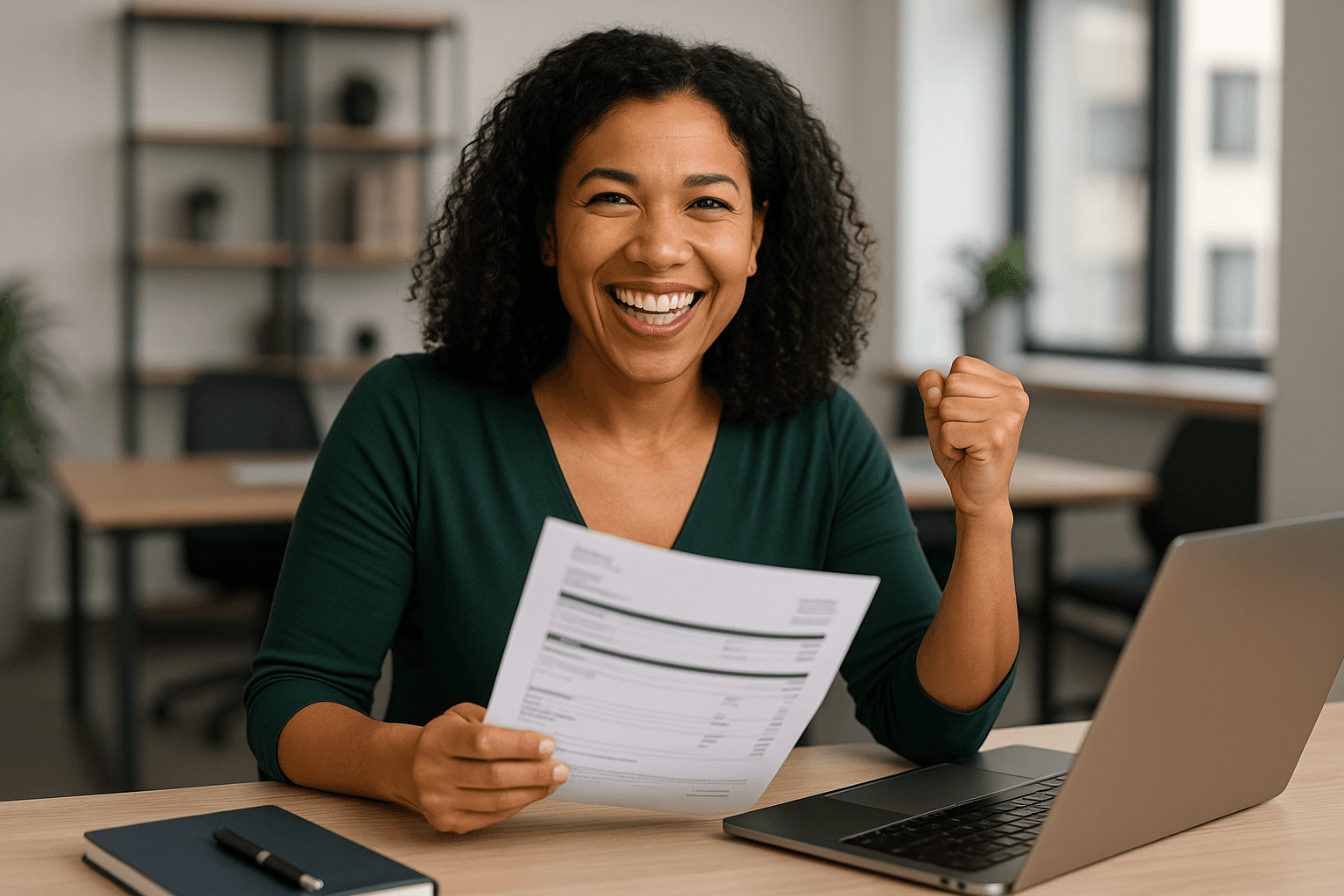
Before: Finance teams manually emailed invoices for approval, leading to delays, missed payments, and inconsistent tracking.
After: Power Automate monitors a shared inbox or SharePoint folder for new invoices, routes them automatically to the correct approver based on rules (e.g., department or value), and sends reminders if approvals are delayed. Once approved, the invoice status is updated in Dynamics 365 or the ERP system; eliminating email chains and manual data entry.
Result: Approval times reduced by 70%, faster payments, and improved audit trail visibility.
Click here for the full article.
New Employee Onboarding Workflow

Before: HR manually sent welcome emails, requested IT to create accounts, and notified managers of start dates.
After: A Power Automate flow triggers when a new hire form is submitted in Power Apps or Microsoft Forms. It automatically sends personalised welcome messages, creates Teams accounts, provisions system access, and notifies relevant departments; all without HR lifting a finger.
Result: Consistent onboarding experience, reduced admin time, and faster employee readiness.
Click here for the full article.
Automated Sales Lead Follow-Up
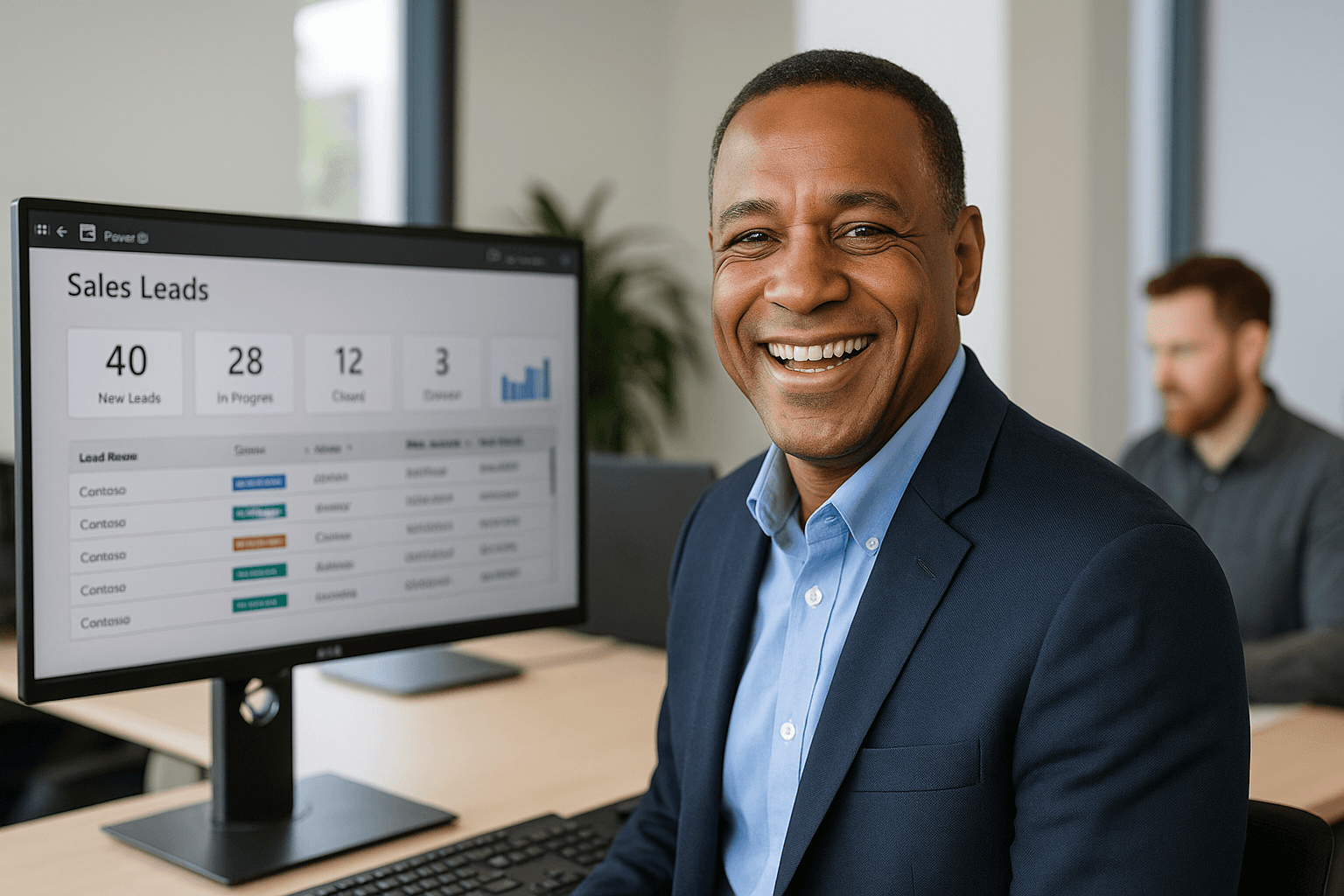
Before: Sales teams relied on spreadsheets or inboxes to track new leads, often missing timely follow-ups.
After: When a new lead enters Dynamics 365 or a web form, Power Automate instantly assigns it to the right salesperson, creates a follow-up task in Outlook or Planner, and sends a confirmation email to the prospect. If no action is taken within a set timeframe, reminders are sent automatically.
Result: No lost leads, faster response times, and improved conversion rates.
Click here for the full article.
Accelerating Decision-Making through Real-Time Insights in Power BI

Before: Department managers relied on static Excel reports that were updated manually at month-end. By the time data was consolidated, it was already outdated; leading to delayed decisions and missed opportunities.
After: With Power BI, data from multiple sources such as Dynamics 365, SQL Server, and Excel is automatically refreshed and transformed into real-time dashboards. Executives and team leaders can view up-to-the-minute performance metrics, trends, and forecasts from any device; empowering them to make faster, data-driven decisions.
Result: Quicker responses to emerging trends, improved collaboration between departments, and a measurable increase in strategic agility.
Click here for the full article.
Enhancing Customer Engagement with Power Virtual Agents

Before: Customer service teams spent hours each day responding to repetitive queries such as password resets, delivery updates, or account status checks. Long response times frustrated customers and tied up staff who could have been handling more complex issues.
After: Using Power Virtual Agents, an intelligent chatbot was created to handle common customer enquiries automatically. Integrated with Dynamics 365 and Microsoft Teams, the bot provides instant answers, escalates complex issues to live agents when needed, and captures valuable interaction data for continuous improvement.
Result: 24/7 customer support, faster response times, reduced workload for service teams, and a measurable uplift in customer satisfaction and engagement.
Click here for the full article.
Standardising Data Collection with PowerApps
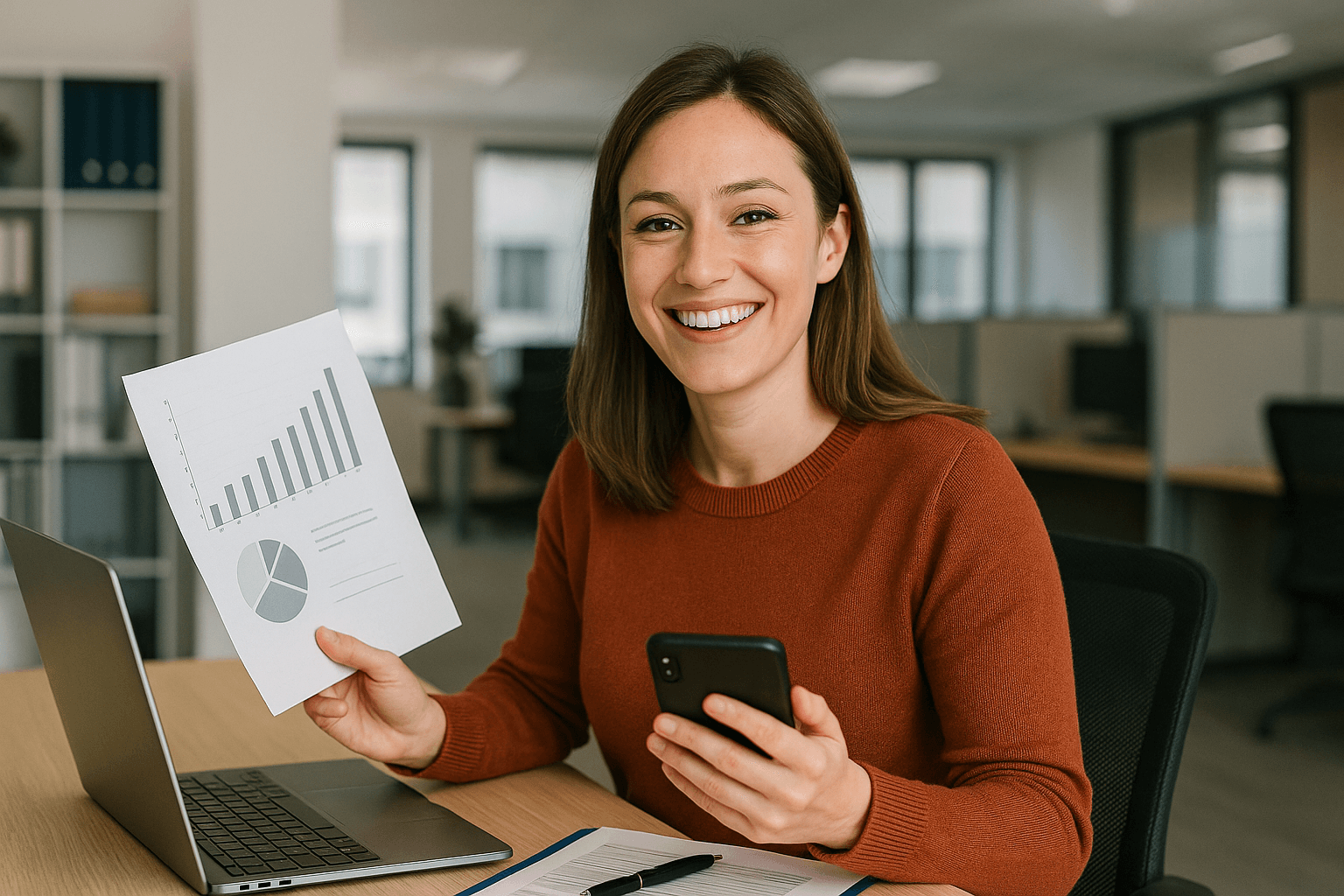
Before: Teams across departments used separate Excel sheets and email templates to collect data, resulting in inconsistent formats, missing information, and time-consuming manual consolidation. Managers spent more time cleaning data than analysing it.
After: With Power Apps, a centralised digital form was created to capture all required information in a consistent structure. Validation rules ensure accuracy at the point of entry, while submissions automatically flow into SharePoint or Dataverse for instant reporting. The app can be accessed from desktop or mobile, ensuring data is captured accurately in the field or office.
Result: Cleaner, standardised data, faster reporting cycles, and reduced administrative overhead, giving teams confidence in their insights and freeing time for higher-value work.
Click here for the full article.
Boosting Collaboration Across Teams with Power Automate Approvals

Before: Project documents, expense claims, and purchase requests were circulated via long email chains, often getting lost or delayed. Tracking who had approved what becomes difficult, leading to bottlenecks and miscommunication between departments.
After: With Power Automate Approvals, approval workflows are now fully automated. Requests are routed instantly to the right approvers based on predefined rules, with notifications sent via Outlook and Microsoft Teams. Each decision is logged automatically, providing full visibility of the process and reducing administrative overhead.
Result: Faster approvals, improved accountability, and smoother collaboration across departments ensuring that decisions move forward efficiently and nothing falls through the cracks.
Click here for the full article.
Scaling Operations Without Additional Headcount
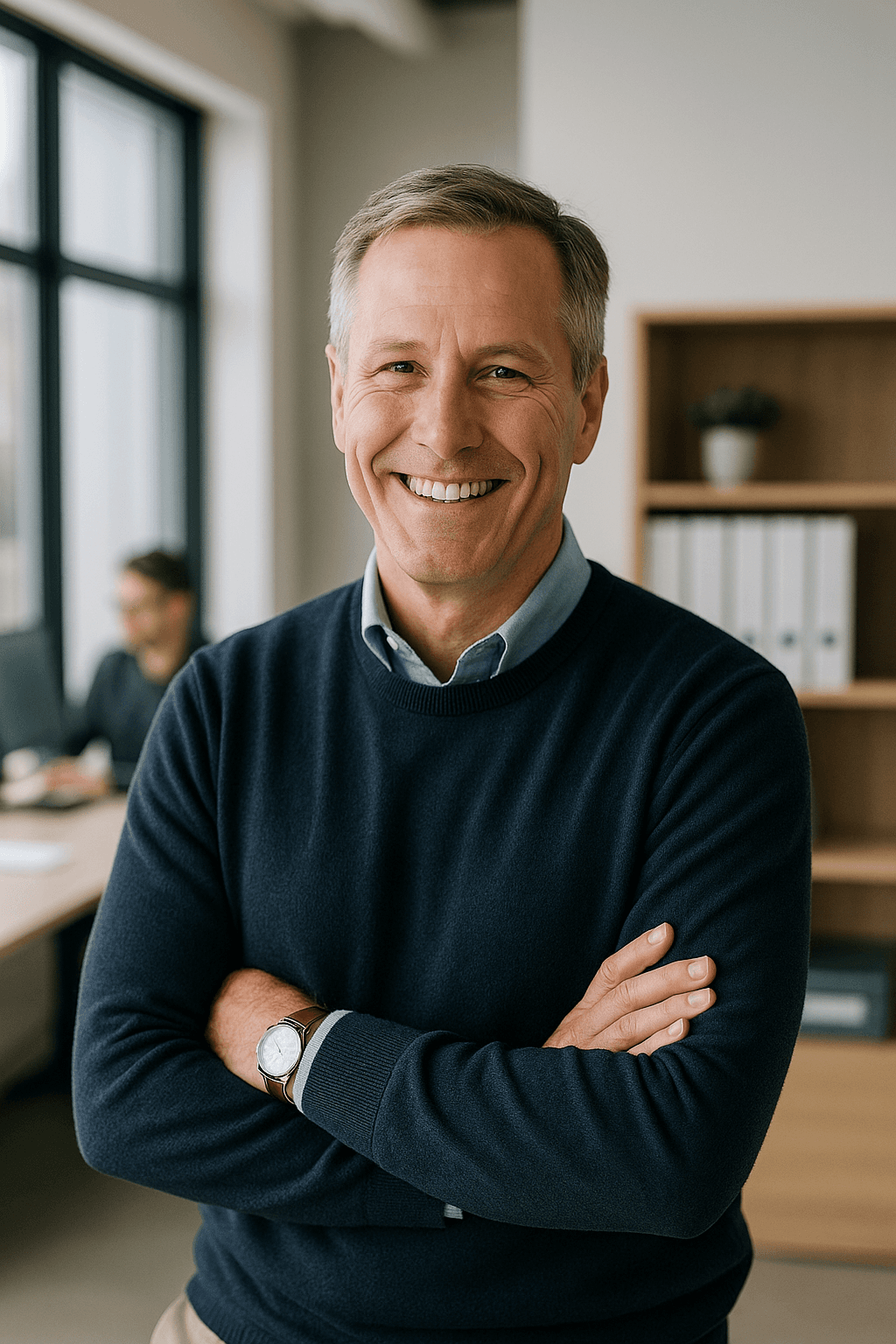
Before: As business demand grew, staff were under pressure to handle increasing workloads manually; from processing orders and updating records to tracking performance data. Scaling operations meant either hiring more staff or accepting slower turnaround times.
After: By implementing Power Automate workflows and Power Apps for data entry and task management, routine processes are now handled automatically. Data moves seamlessly between systems like Dynamics 365, SharePoint, and Teams without human intervention, ensuring work continues around the clock and at scale.
Result: The organisation can now handle higher transaction volumes without increasing headcount. Productivity has improved, operating costs have fallen, and teams can focus on strategic initiatives rather than repetitive administrative work.
Click here for the full article.
Creating Competitive Advantage Through Agility

Before: Responding to market changes or new business opportunities often required lengthy development cycles and manual process adjustments. Departments relied on IT or external developers to modify systems, delaying time-to-market and reducing responsiveness to customer needs.
After: With Microsoft Power Platform, teams can rapidly design and deploy low-code apps, automated workflows, and real-time dashboards using Power Apps, Power Automate, and Power BI. This enables business users (not just developers) to adapt processes quickly, launch new solutions, and respond instantly to regulatory or operational changes.
Result: Faster innovation, improved responsiveness to customer and market demands, and a clear competitive edge driven by business agility and digital empowerment.
Click here for the full article.
Conclusion
Automation continues to be a powerful catalyst for business transformation, driving efficiency, accuracy, and freeing teams to focus on innovation and growth. Through the Microsoft Power Platform, organisations can connect systems, simplify processes, and gain real-time insights that enable smarter, faster decisions.
At PTR Associates, we specialise in helping businesses move beyond legacy, Excel-driven systems by implementing modern, automated solutions using Power Automate, Power BI, Power Apps, and Power Virtual Agents. Our team provides end-to-end consultancy, tailored training, and custom solution development, ensuring your organisation not only adopts automation but truly benefits from it.
This edition marks the beginning of a ten-part series exploring how automation can enhance every aspect of your organisation; from finance and operations to customer engagement and strategic agility. In each upcoming issue, we’ll take a deeper look at one of these ten key areas, sharing practical examples, success stories, and guidance on how to apply them within your own business.
If your organisation is ready to harness the Power Platform to streamline processes, empower teams, and accelerate growth, contact PTR Associates today. Our experts can help you design, build, and deliver the right automation strategy; supported by hands-on training and consultancy to ensure lasting success.
Stay tuned as we continue our journey through the Power Platform, helping you drive sustainable business growth and profitability through intelligent automation.
Share This Post
Neil Skipper
Senior Business Intelligence Consultant
A talented business analyst and delivery lead, Neil has over 20 years of experience working with data analytics and business intelligence technologies and platforms.
Frequently Asked Questions
Couldn’t find the answer you were looking for? Feel free to reach out to us! Our team of experts is here to help.
Contact Us


