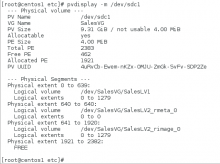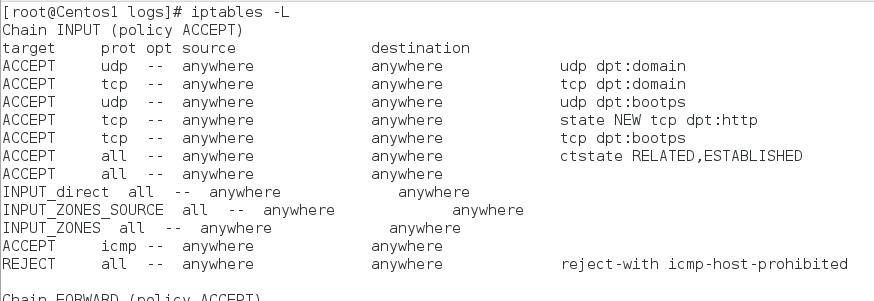UNIX Course Portfolio
What Is UNIX?
UNIX is a multi-user, multi-tasking Network Operating System.
UNIX was first developed in 1969 by AT&T for a DEC PDP platform and throughout the 80s was ported to many different hardware platforms, made possible through licenses to the source code. AT&T also made their source code available to some US universities, one of which was Berkeley University, and they developed their instances of UNIX.
By the mid 80s there were two main variants of UNIX source code available to computer manufacturers: